How to connect Google Ads to Google Analytics
You have successfully subscribed
Rick imports Google Ads costs from Google Analytics the same way he does for other systems. The only difference is that the costs in Google Analytics are uploaded not by Rick, but by Google Ads through an automatic binder.
Google Ads dimensions are available in Rick:
- ga:sourceMedium
- ga:campaign, ga:adwordsCampaignID
- ga:keyword
- ga:adContent
- ga:adGroup, ga:adGroupID
- ga:adwordsCreativeID
- ga:adwordsCustomerID
Google Ads can send slices of costs to Google Analytics not immediately, but 1-2 days later, so spending for yesterday may not show up in the report. Rick automatically synchronizes the costs with Google Analytics once they've finished downloading.
How to set up the Google Ads costs display in Rick.
Link Google Analytics to all Google Ads accounts.
1. Log into Google Analytics on the Admin page. At the “Property” level select “Google Ads links”.
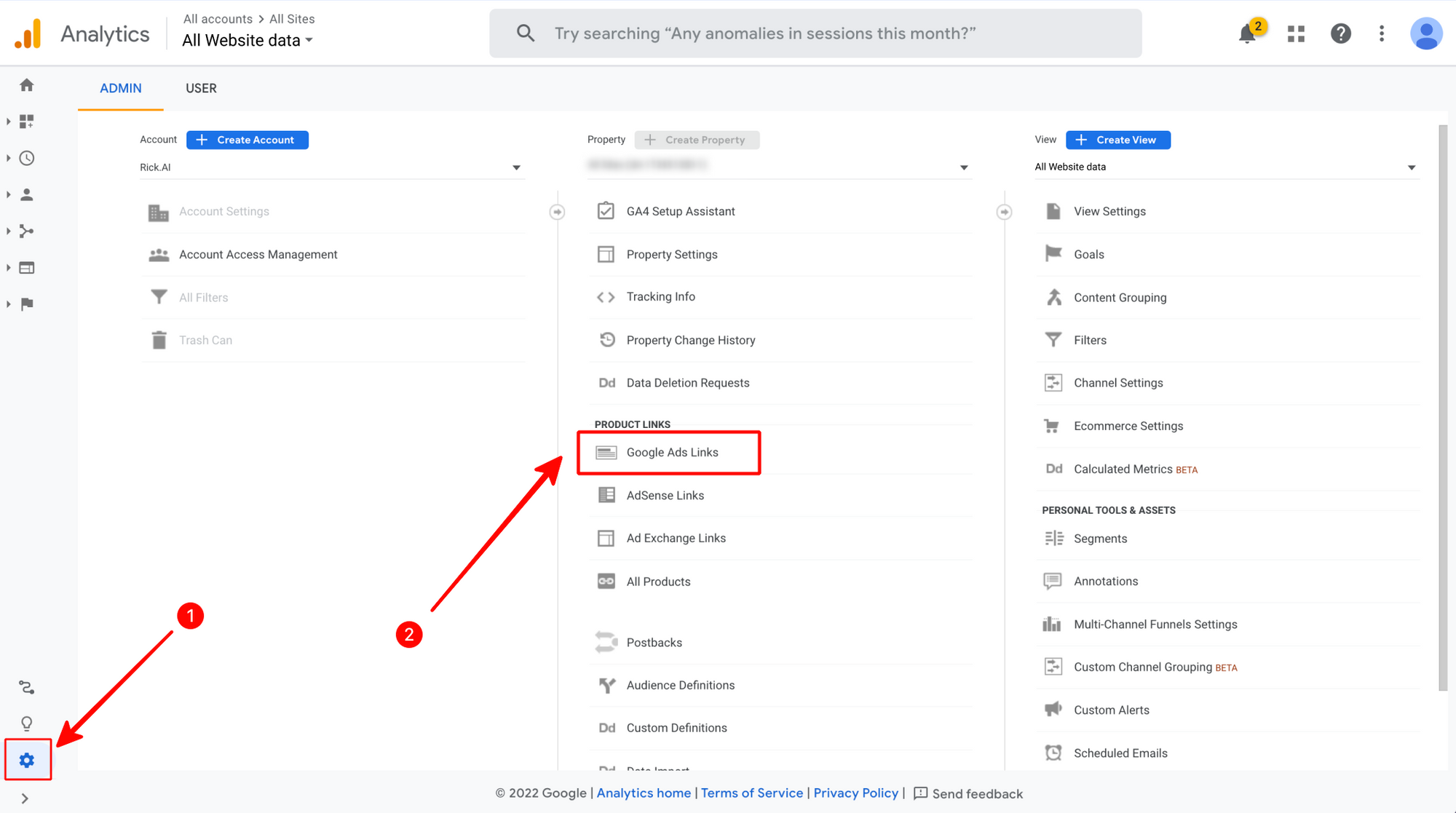
2. Create a group of linked accounts. If you use several google ads accounts, create several groups.
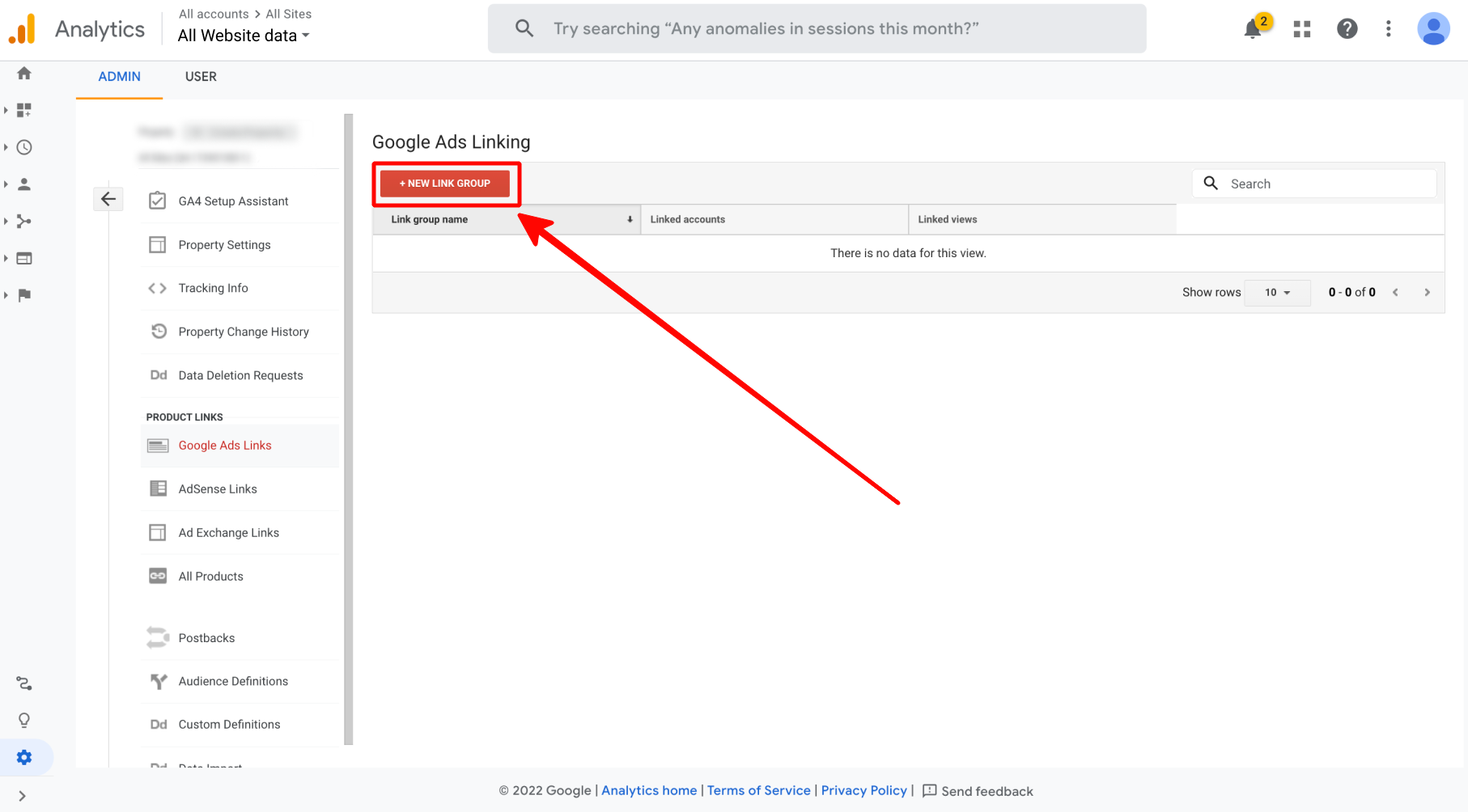
3. If you are using a single common username for your services, the available accounts will automatically load. Select the one you want and click "Continue".
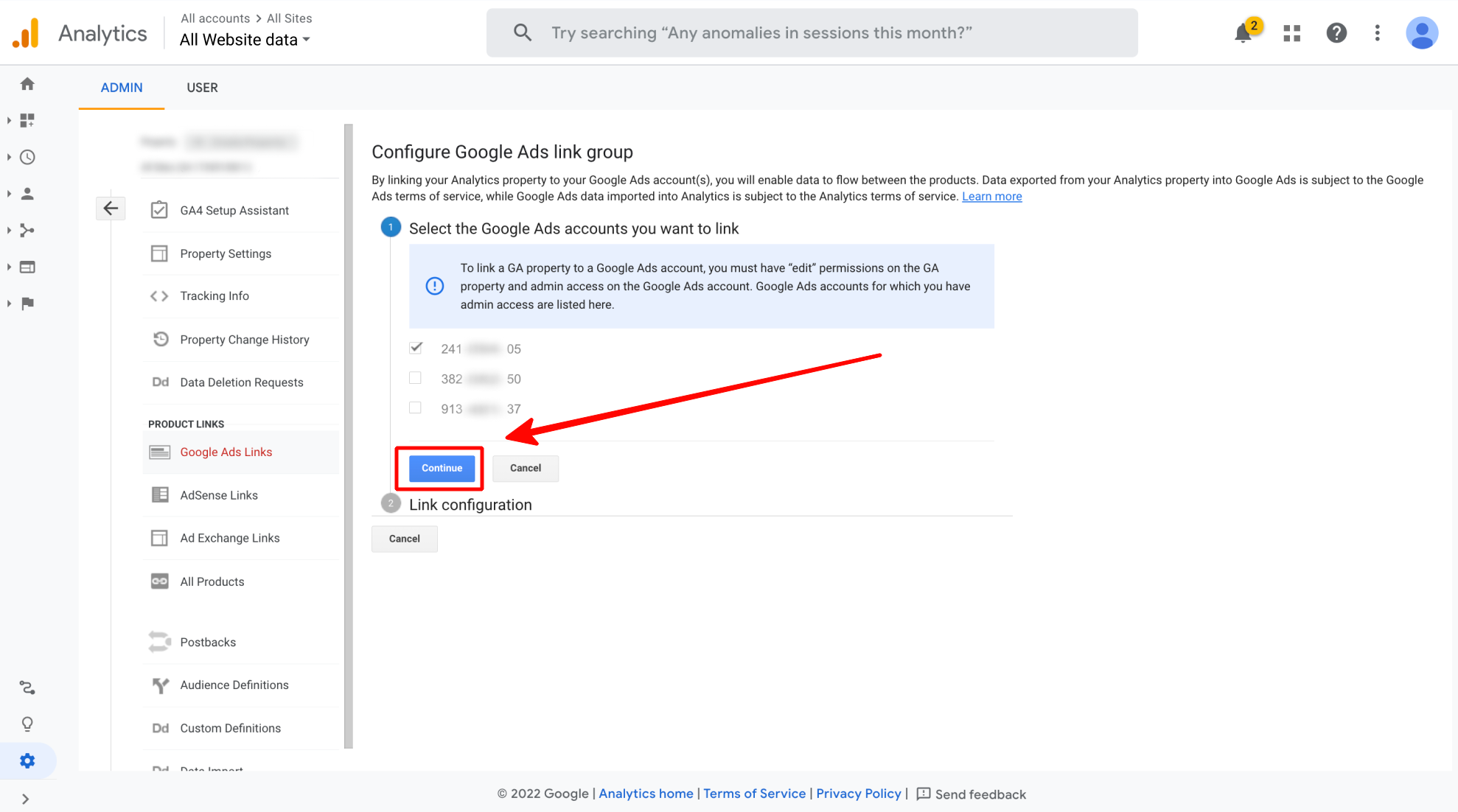
4. Enter the name of the group of linked accounts, and enable the views where the data from Google Ads will appear. Make sure to enable the view that is connected to Rick.
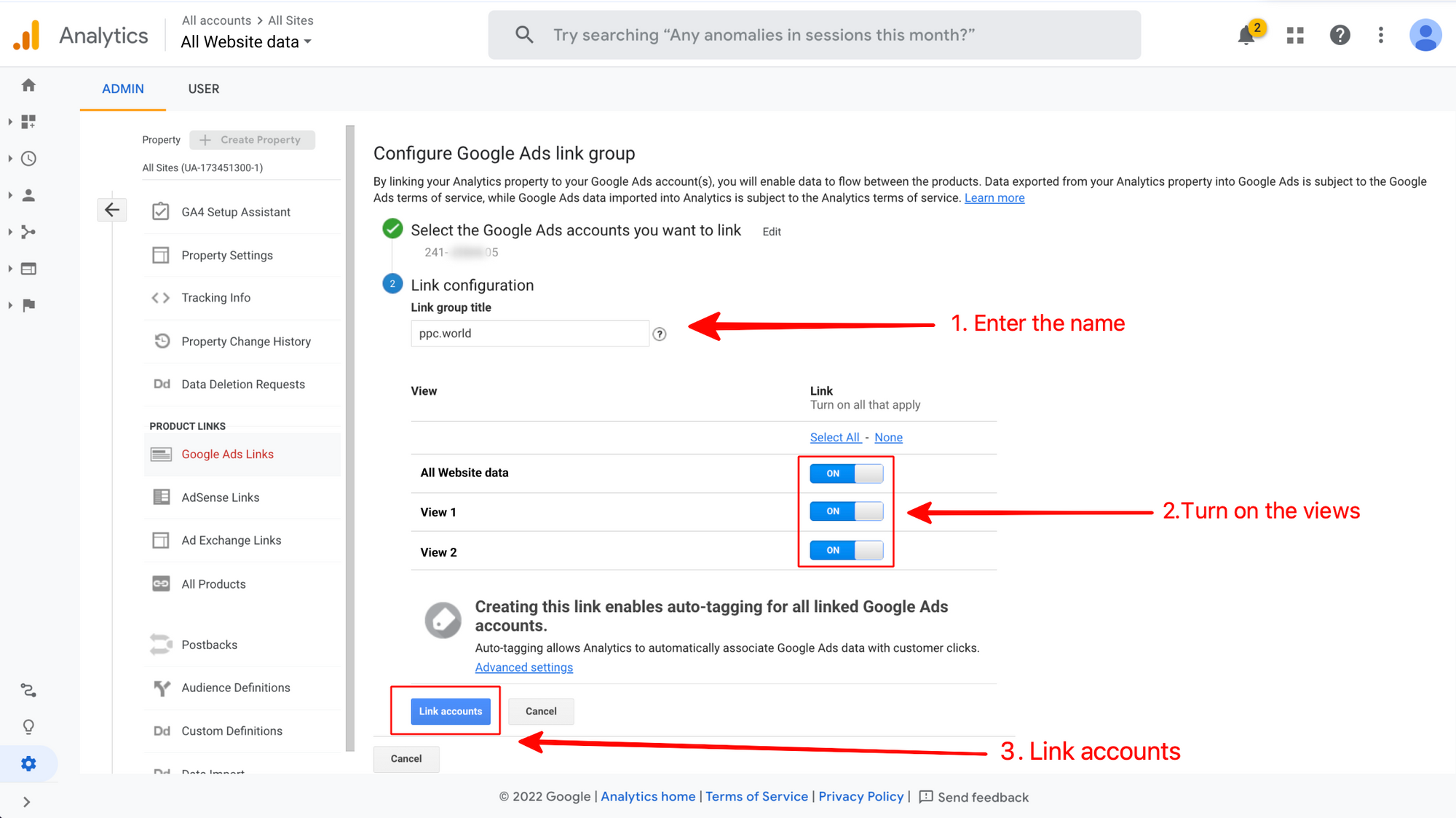
Costs will start being passed to Google Analytics from the moment you set up the linkings. Rick will automatically "pick up" the spend and show it in reports.
Enable auto-tagging in Google Ads settings.
The costs from Google Ads to Google Analytics are transmitted with the same UTM parameters that are sewn inside the auto-tagging. In order to link costs and sessions, you should necessarily enable auto-tagging.
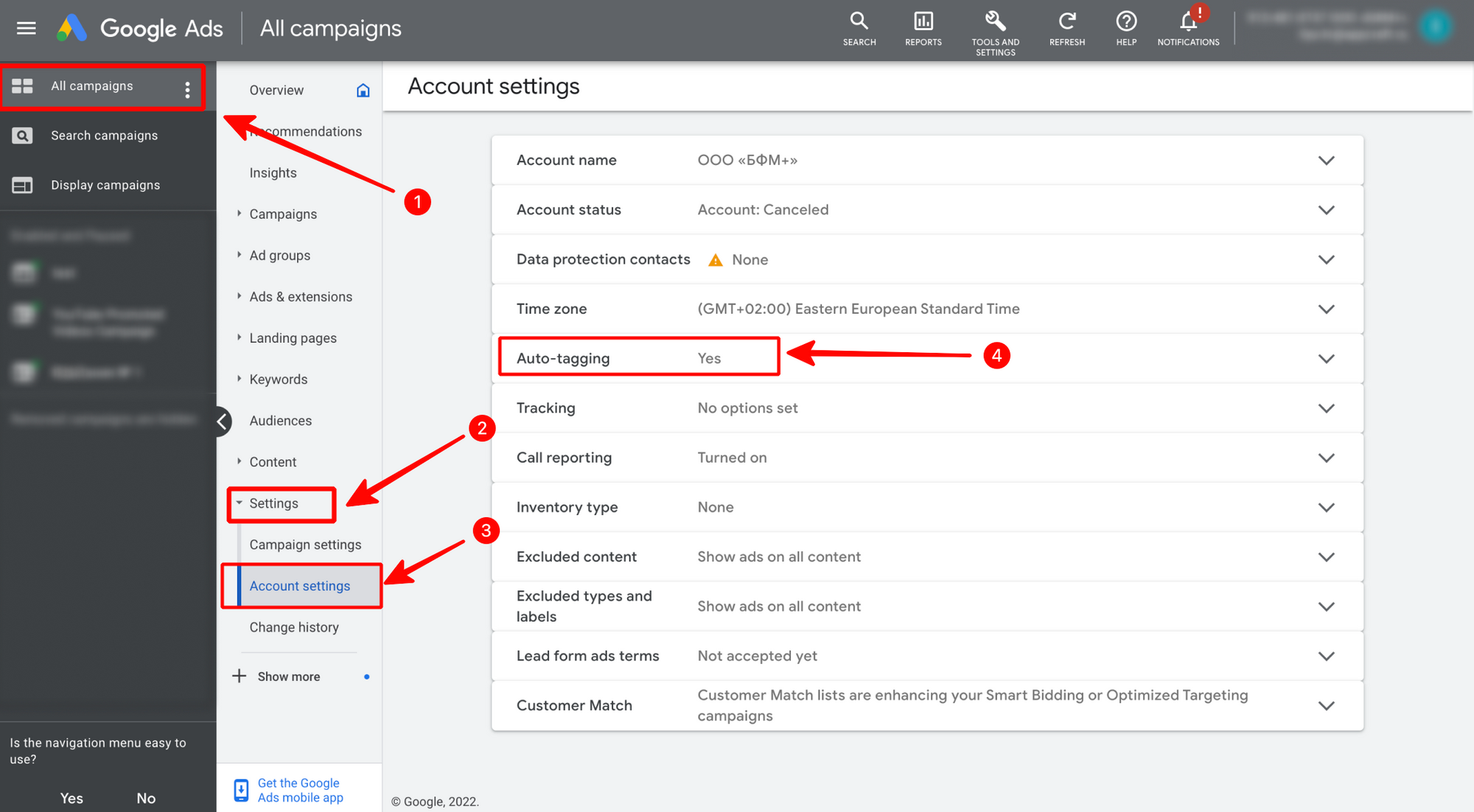
Sessions and costs will start linking from the moment auto-tagging is enabled. Before that there can be bifurcation of users and costs at the level of ga:sourceMedium, ga:campaign, ga:keyword, ga:adContent.
You can use both manual UTM parameters and auto-tagging together. Tutorial: what should you do if you need manual UTM parameters, e.g. for other analytics systems or advertising automation?
You cannot filter costs from Google Ads when importing by campaign or domain, Rick and Google Analytics will import all the costs from the connected ad accounts. If you advertise different projects in ad account, it is recommended to separate them in different ad accounts.
The Google Ads costs are displayed in Google Analytics and in Rick in the currency selected in the Google Ads settings. If you have changed the currency in Google Ads settings, you need to invalidate the costs in Rick, so that they are reloaded from Google Analytics.