How import from Google Analytics works
You have successfully subscribed
We'll tell you what data Rick works with, how Rick groups and analyzes it so you can trust the conclusions and reports and make business decisions based on end-to-end analytics.
To analyze the effectiveness of advertising campaigns, it's not enough to simply import costs from ad accounts and send transactions from your Shopify. It's also important to correctly identify the user, assign visits, transactions, and verify that the engagement channel is defined — this will allow you to assess the effectiveness of channels and campaigns and make decisions about turning off or scaling ad tools:
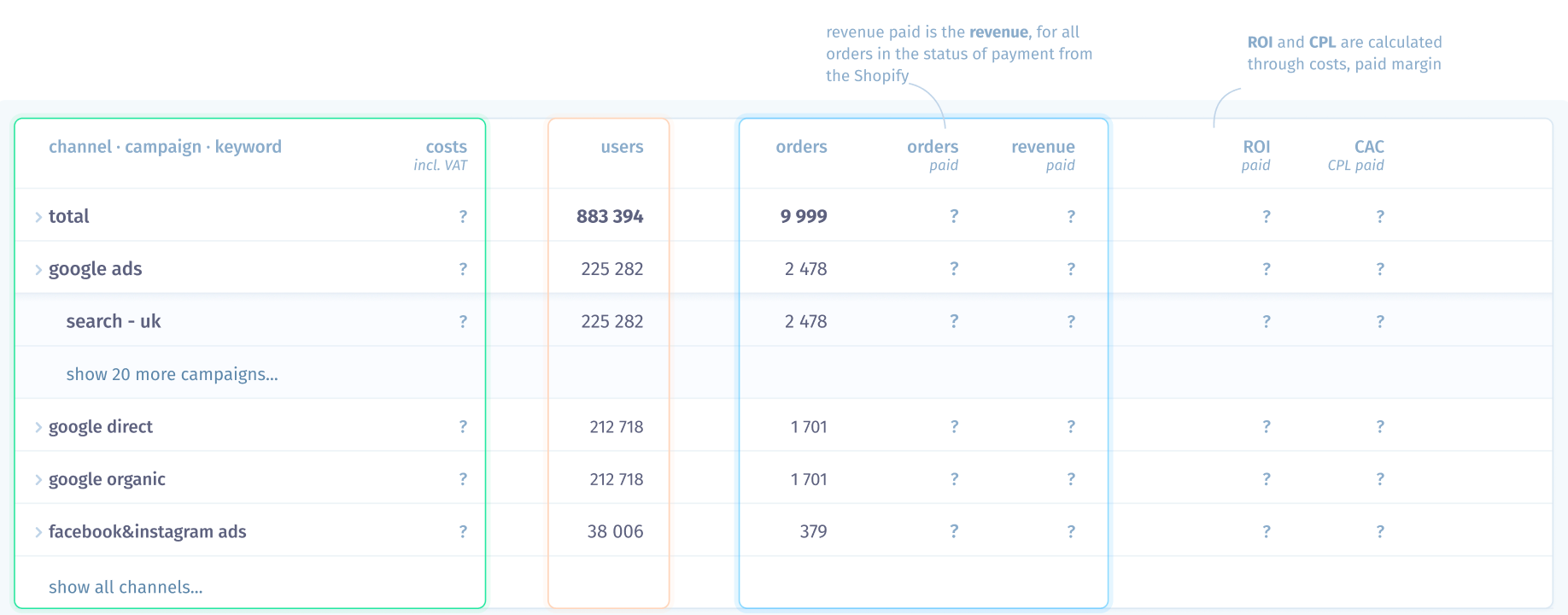
Every morning from 4:00 a.m., as soon as the ad accounts have prepared yesterday's stats, Rick unloads the costs and imports them into Google Analytics; as soon as the Shopify has a request — Rick sends it to Google Analytics to glue clicks and spend by user with the user's sessions and the request he left. Starting at 9:00, Rick uploads primary data from Google Analytics so you can build reports and calculate metrics.
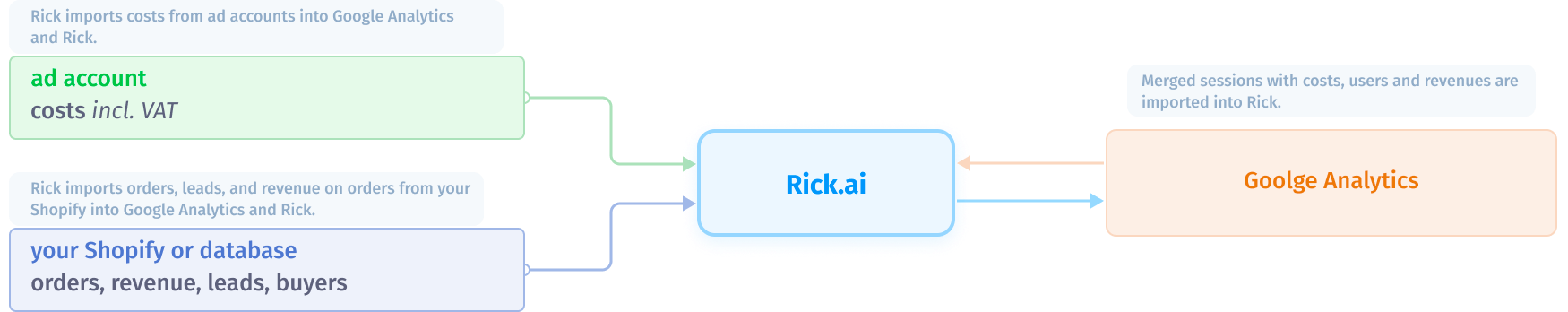
How does Rick collect primary data from Google Analytics to build end-to-end analytics reports?
To calculate metrics from costs per user to sales and revenue, Rick needs to see sessions that have UTM parameters, user number ga_clientID and transactions (requests or orders) if they came into your Shopify.
In the picture below, Google Analytics already sees that the user went to google organic in the 1st session and came back to adwords afterwards, but doesn't know the cost per click (your cost per click). Rick unloads the costs from the adwords cabinet and enriches the data in Google Analytics by gluing them together by UTM parameters.
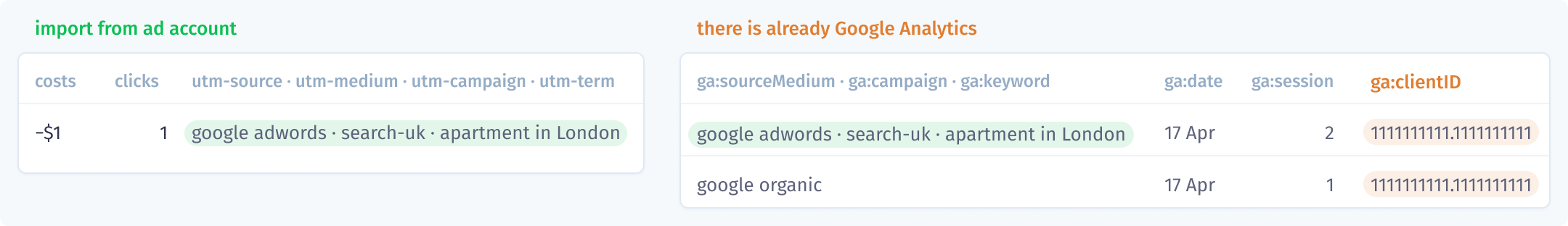
In the 2nd session, the user left a request on your website, after which in your Shopify or database there is a transaction 12345 with the status of a new request, its revenue is not yet specified. Rick will tell you how to save the user number (ga:clientID) from Google Analytics in your Shopify and database and send it to Rick. Rick will then send the transaction to Google Analytics, and it will be merged with the rest of the user's activity data on the user's ga:clientID number.
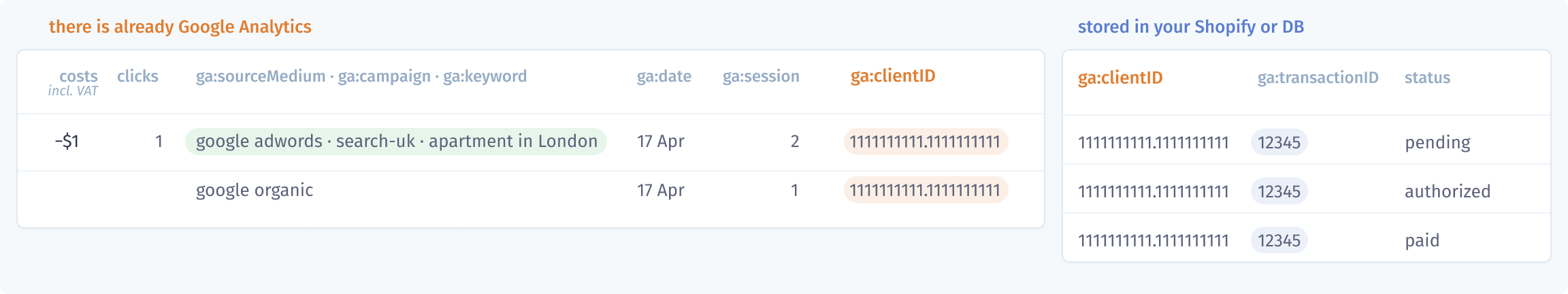
In the second session, the user left a request on your site, after which there is a transaction 12345 in your Shopify or DB with the status of a new request. Rick will tell you how to save the user number (ga:clientID) from Google Analytics in your Shopify and database and send it to Rick. Rick will then send the transaction to Google Analytics, and it will be glued with the rest of the user activity data on the ga:clientID user number.
After your manager will change the status of the transaction, add the amount-revenue of the transaction, margin, goods if necessary — update the transaction will come to Rick, that the reports are created and metrics are calculated on the actual data from your Shopify or database.
Finally, Rick uploads a user's activity history with costs and revenue from Google Analytics to calculate metrics and create reports based on it.
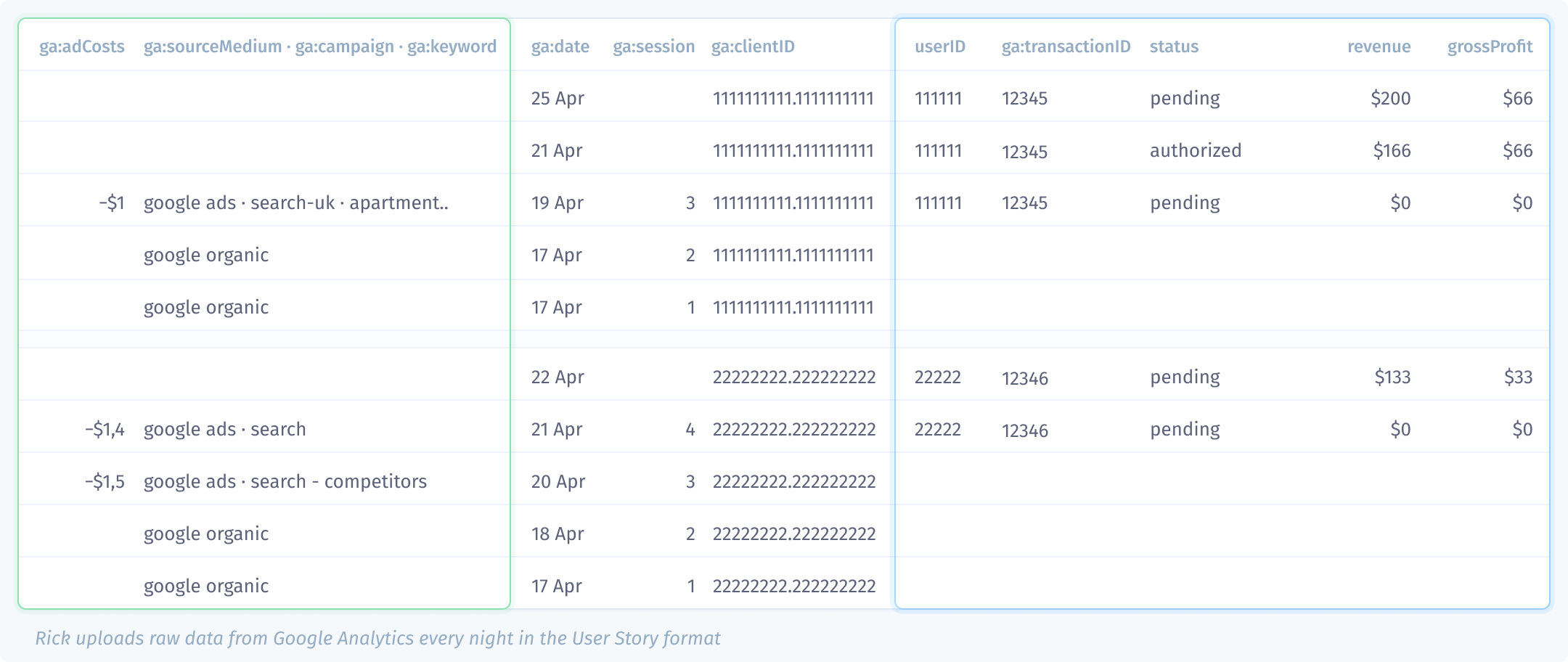
To calculate metrics in the report, Rick goes through users' primary UserStory, summarizes the number of ga:clientIDs, transactions, revenue, and breaks them down by channel and campaign. As a result, you can analyze the effectiveness of ad campaigns based on end-to-end analytics metrics - using all user data in one report.

In Rick.ai, you can build one report with many key metrics and check the accuracy of those metrics. When you connect Rick, we'll give you instructions on how to set up end-to-end analytics to make it work without errors.